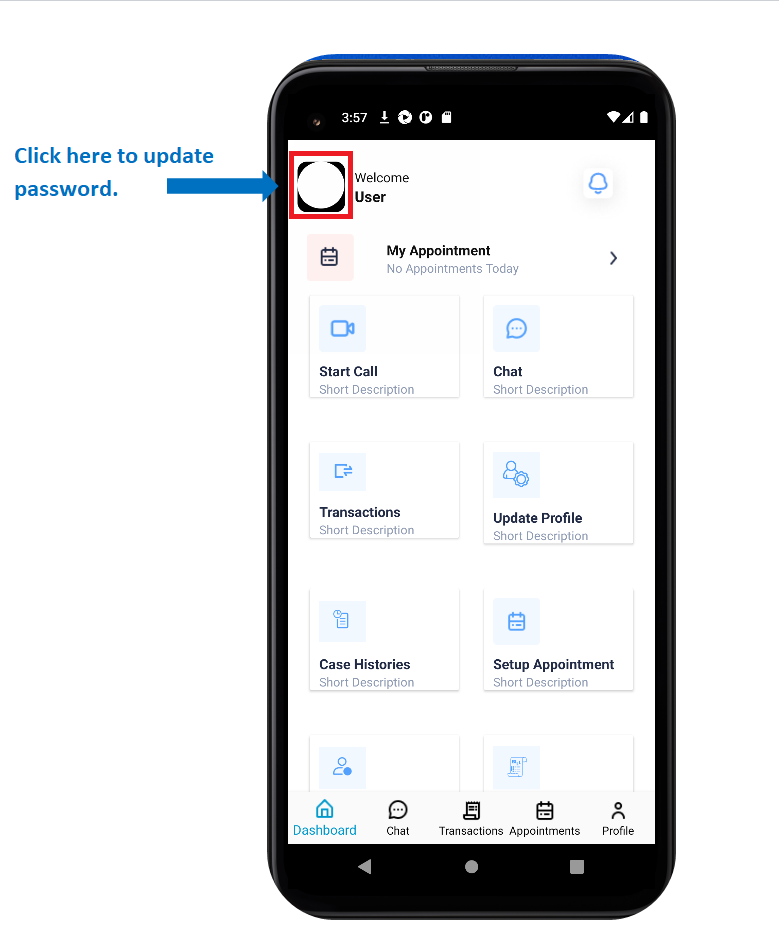Help & Tutorials
Eupathy for Therapist provides online counseling and guidance to
users suffering from anxiety, depression, stress and health
issues. Our goal is to make users feel happy and good to live a
fuller and richer life by connecting world class therapists to
users worldwide.
" After first time signing up, to update profile follow below steps: "
" After first time signing up, to update profile follow below steps: "
- Sign Up in to "Eupathy for Therapist".
- After Signing up, you will see a pop-up window as
shown in below picture.
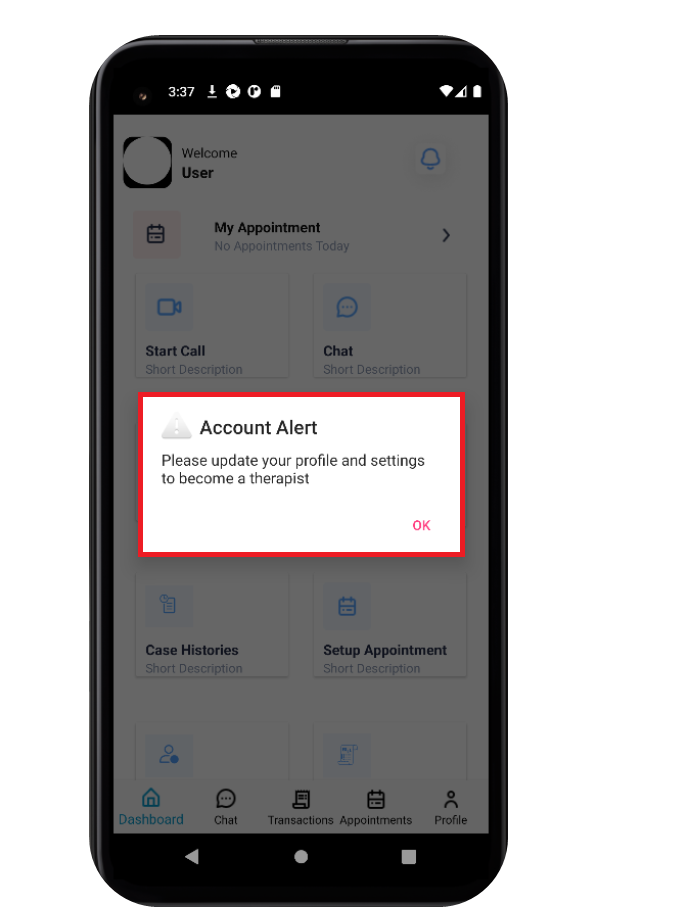
- Click on "OK" button, then it will jump to the
"Update Profile" window.
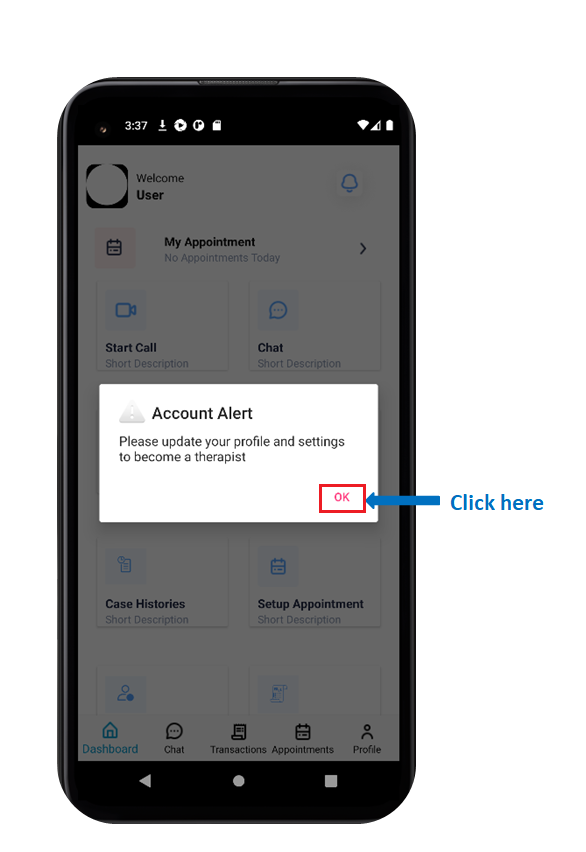
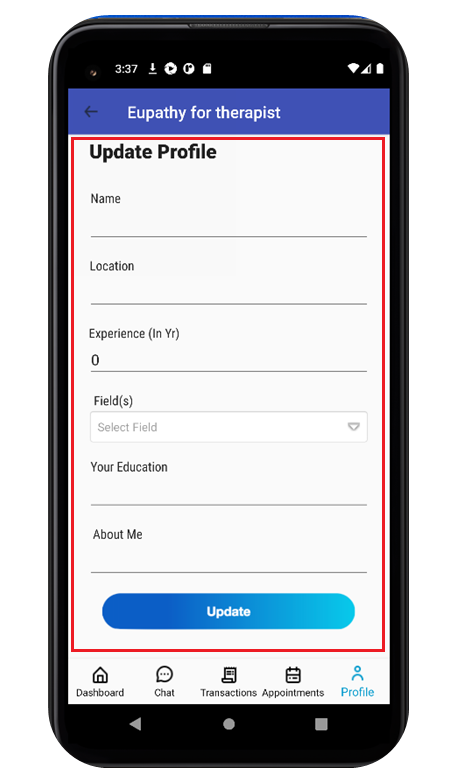
- Enter the details and then click on"Update" button, your profile will be updated.
- After log in to account, you will see account
dashboard where you can click on "Update Profile" or
click on "Profile" on lower side to update your
profile.
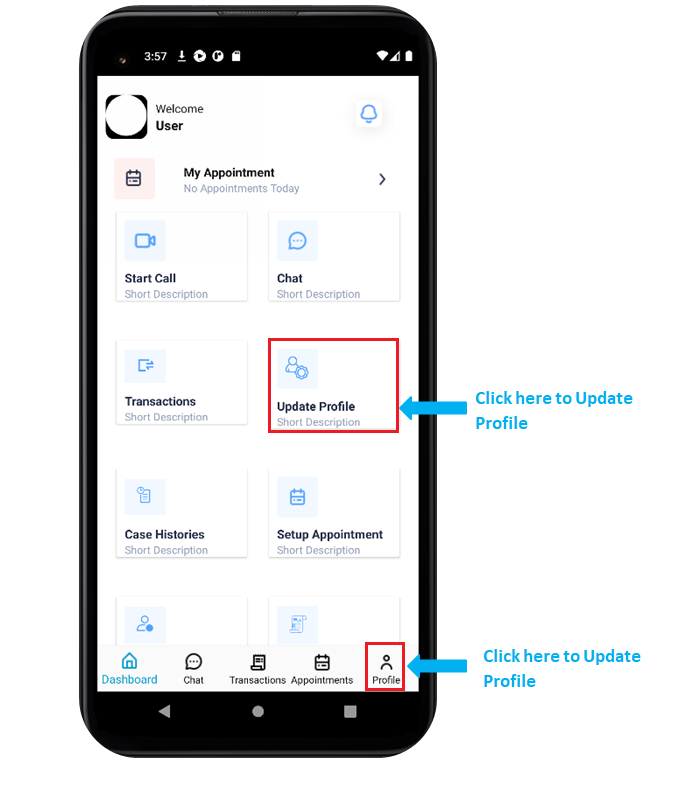
shown in below picture.
- Sign Up and Sign in to "Eupathy for Therapist".
- You will see the account dashboard page as shown in
below picture, where you can click on "Setup
Appointments" or click on "Appointments" on lower
side to set an appointments for Patients.
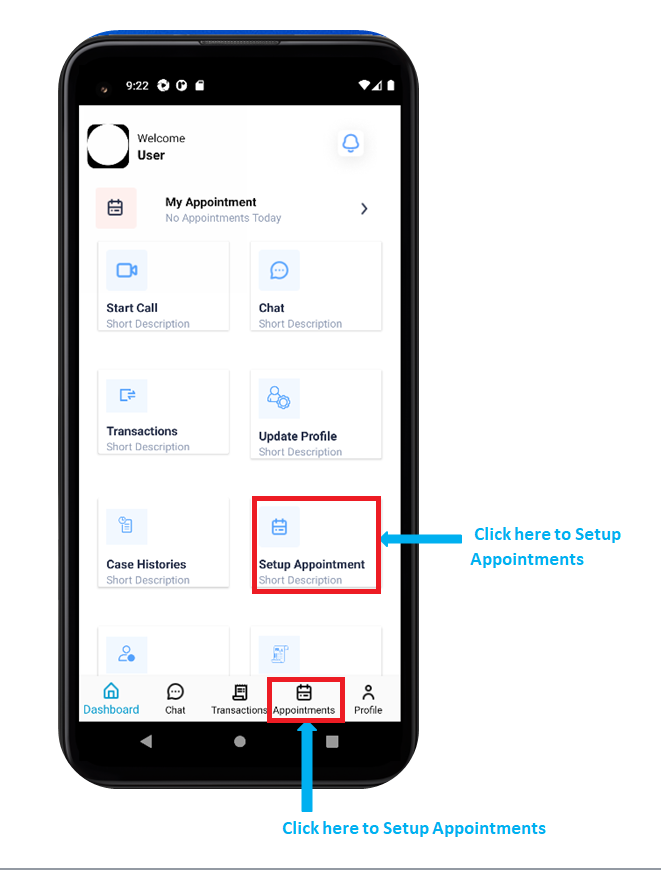
- After clicking on one of the above mentioned buttons,
you will jump into the page where you can see "Date and
Time" and "List of Schedules" to Setup Appointments.
Click on the schedules you wish to Setup.
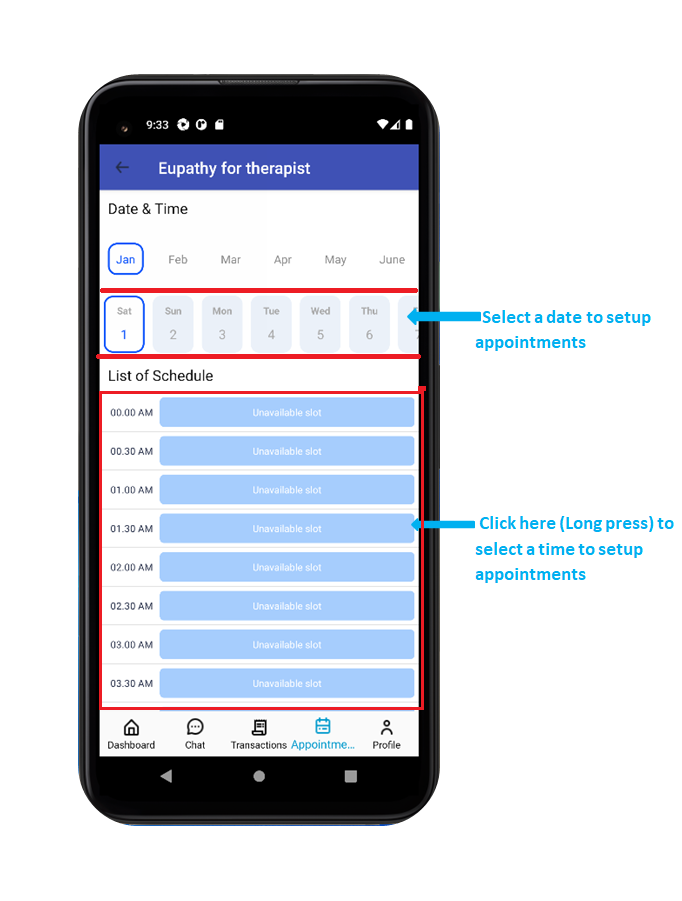
- After selecting schedule click on Setup
Availability.
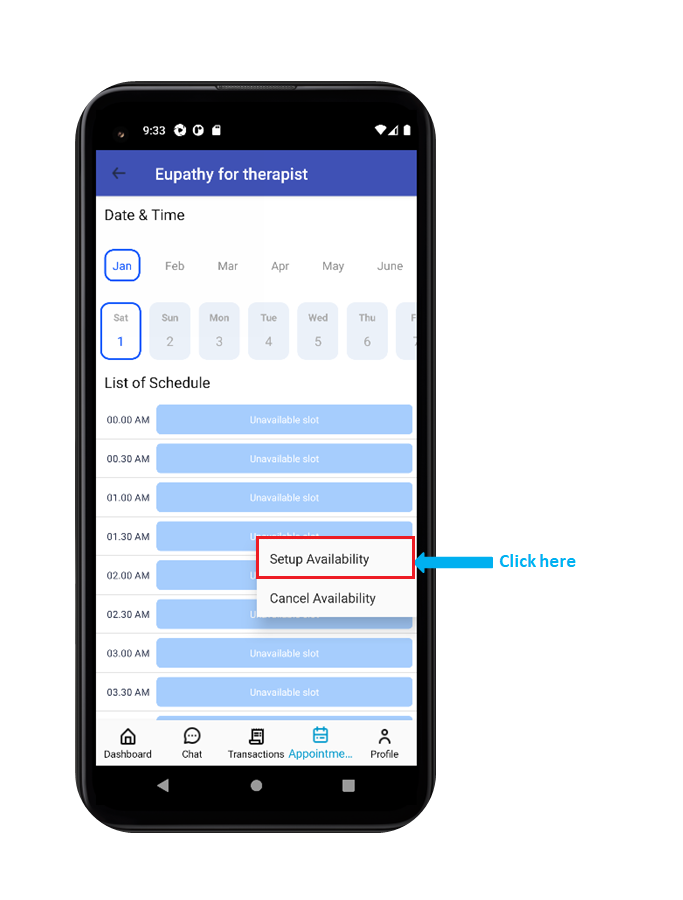
- Once you scheduled a slot as per your availability,
then "Unavailable slot" changed into "Available
slot", see in below picture. We setup an appointment for 12 March at 1.00 am as an example.
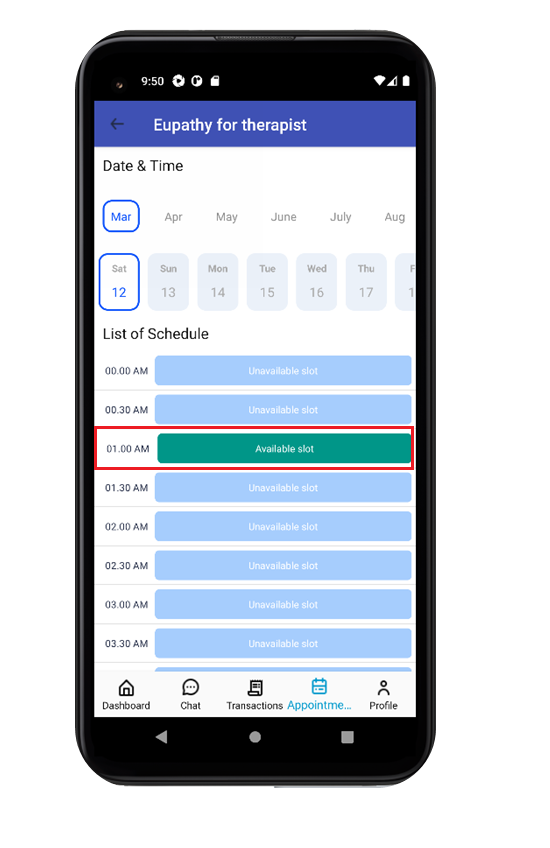
- After scheduling slot then "Unavailable slot"
changed into "Available slot", see in below picture.
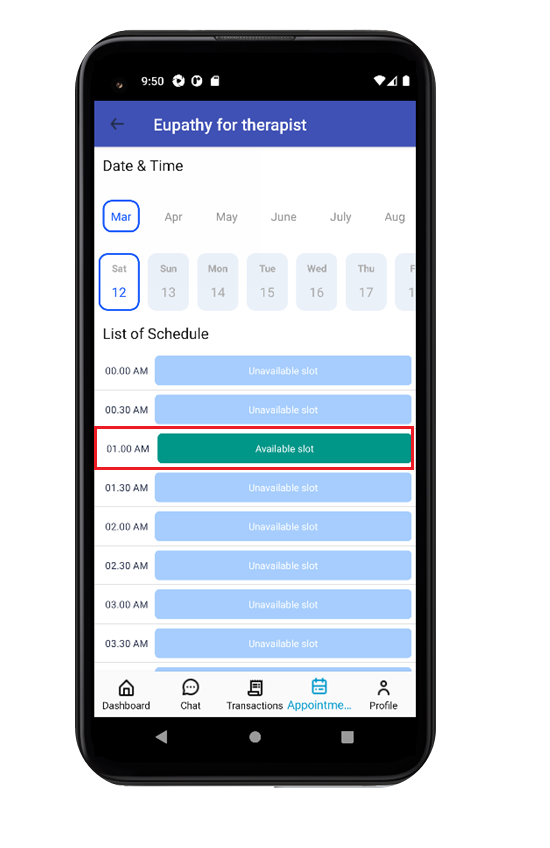
- Press on the "Available Slots" want to cancel. Then you will see "Cancel Appointments".
- Click on the "Cancel Appointments" as shown in
below picture to canceled the "Available slot" from the
schedules.
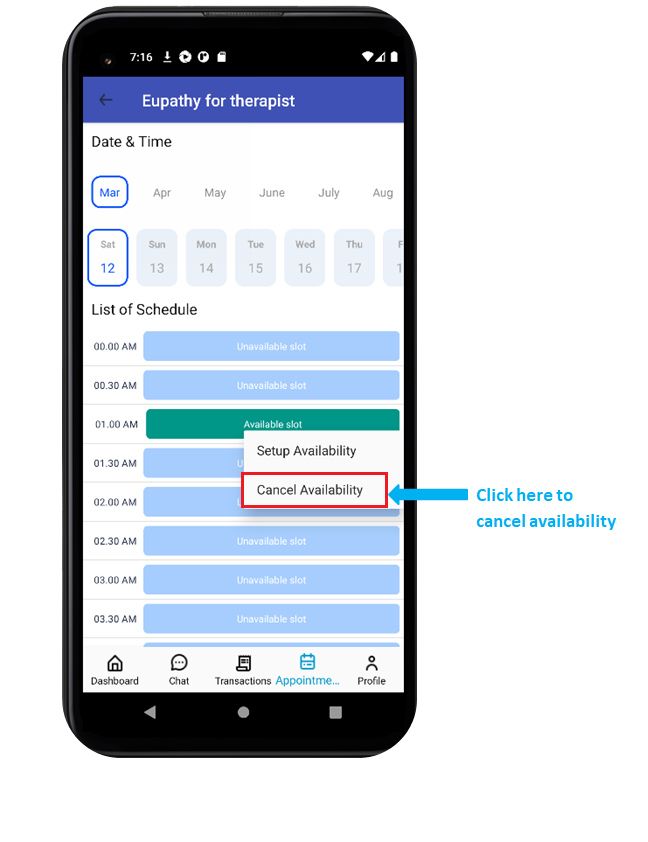
- Log In in Eupathy for Therapist, make sure you already have a Eupathy for Therapist account.
- Click on "Profile Picture" at top left side of
the dashboard screen as shown in below picture.
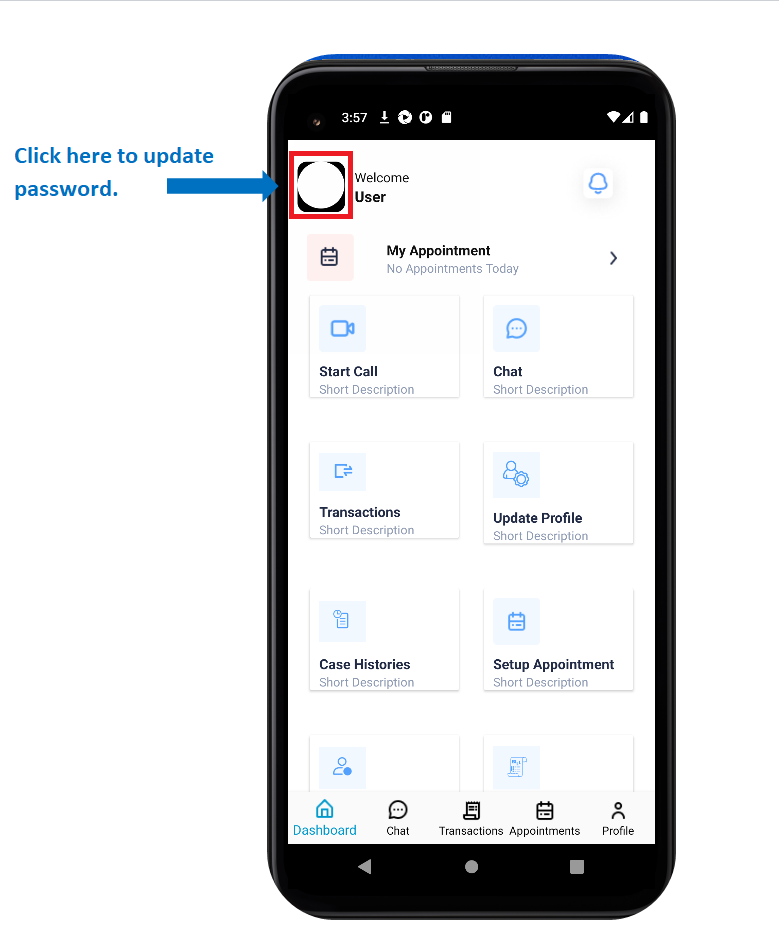
- After the above step you will see below shown page to
enter your Old password and New password, and then click on "Update".