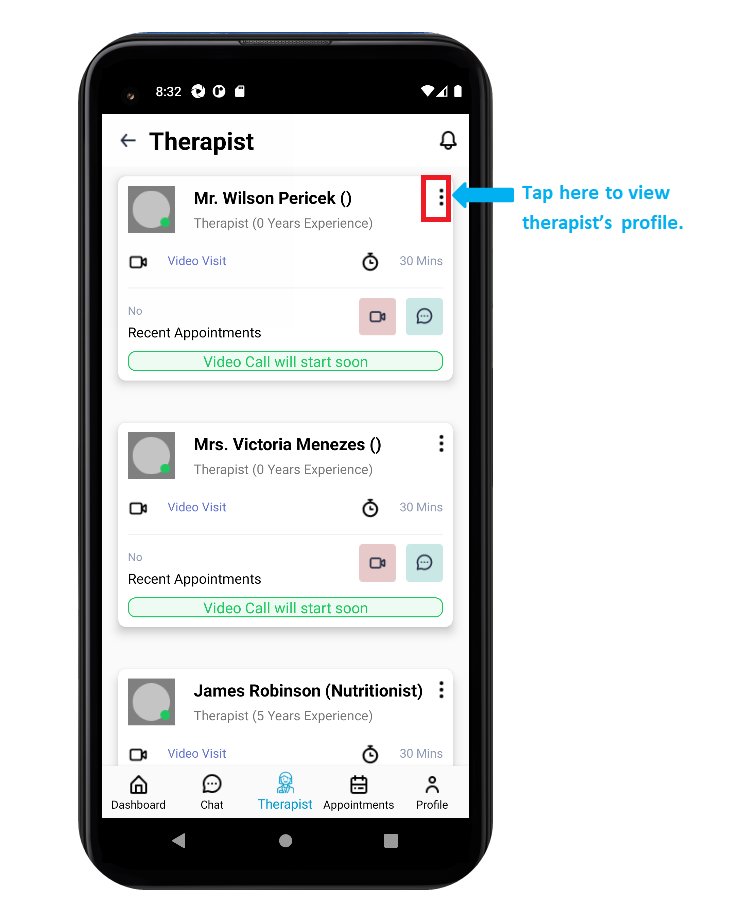FAQs
"Eupathy" is for users suffering from anxiety,
depression, stress and health issues. Our goal is to make you
feel happy and good to live a fuller and richer life.
You will get:
You will get:
- Access to mental well-being and healthcare tools with mobile app and website.
- Consult one on one with therapists/counselors (requires subscription).
- Access to varied resources for mental well-being, health improvement.
- Full privacy protection of personal information and data security.
- Law of attraction.
- Weight loss and diet management.
- Diabetes management.
- Stress reduction including Yoga and meditation.
"Eupathy" has subscription version. You can download the android
app from
here.
To sign up first make sure you to have download the "Eupathy"
android app from
here.
Now you will see the sign up page. Enter your email, username and password, then click "Sign Me Up" .
Now you will see the sign up page. Enter your email, username and password, then click "Sign Me Up" .
To login, first have to sign up.
If you have already an account, then sign up page swipe left to login.
If you have already an account, then sign up page swipe left to login.
- Login into "Eupathy" with Username and Password.
- Click on "Update Settings" on upper left side
as shown in below picture.
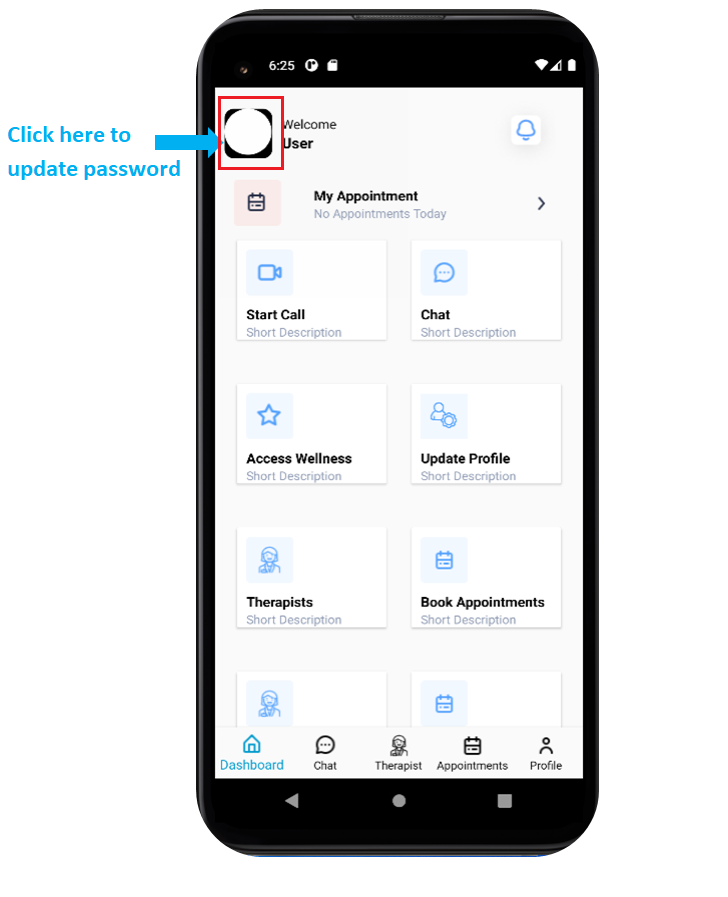
- Enter "Old password" and "New Password".
- Then click on the "Submit" button.
- Go to "Forgot Password"page.
- Enter registered "Email" and "Username".
- Click on "Send Code" button.
- You will receive a code on registered email.
- Then Go to "Reset Password" page.
- Enter "Confirmation Code", "New password" and "Confirm Password".
- Then click on the "Reset" button.
Tip: If you do not receive an email after a few minutes, please check your spam folder.
You can join the video call from the app directly. Once you have
booked a schedule, you will get email notifications of your
appointment. As per your appointment log in to "Eupathy", then
just tap on "start call" icon at the start time as shown
in below picture.
Tip:Tip: Please give "video' and "Audio" permissions to the app when asked so that therapist can see and here you.
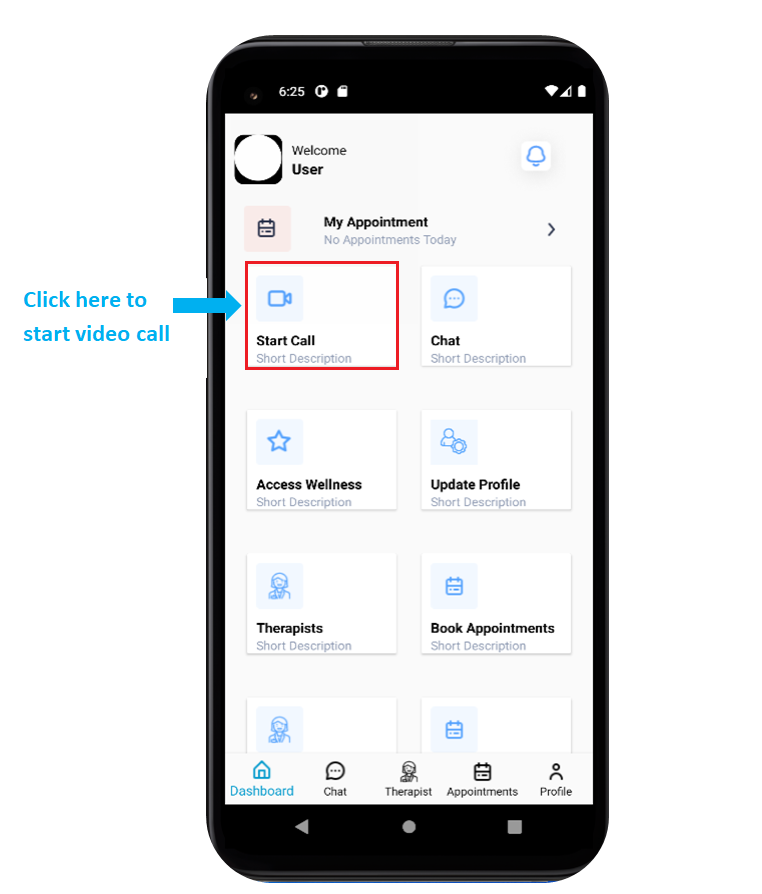
Tip:Tip: Please give "video' and "Audio" permissions to the app when asked so that therapist can see and here you.
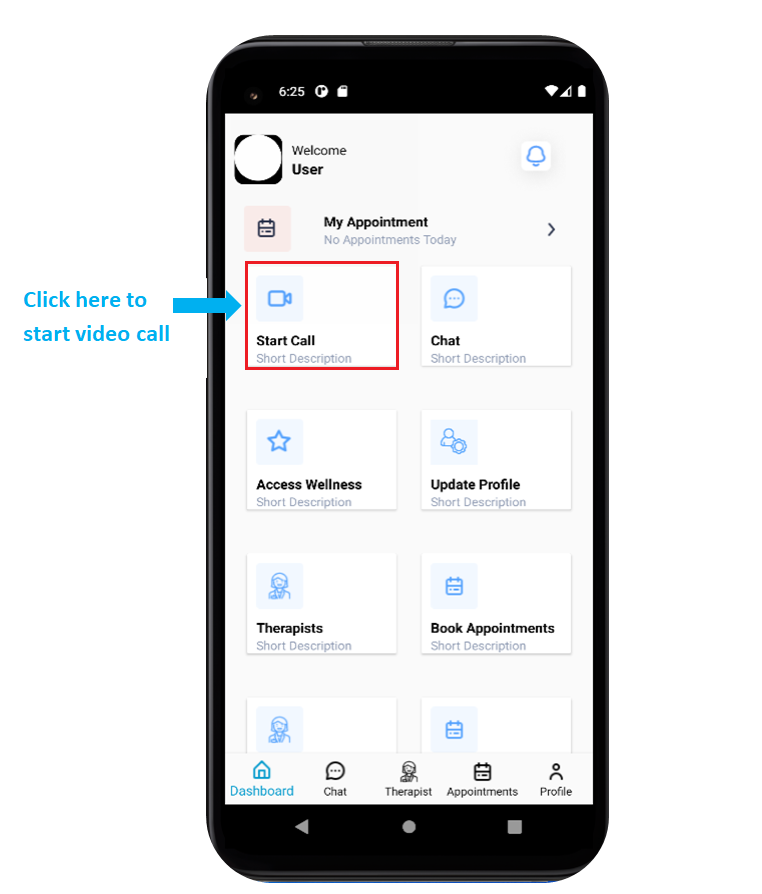
All our therapists are skilled and experts. You can select a
specific therapist at the time of booking.
To select specific therapists follow below steps:
To select specific therapists follow below steps:
- Login into "Eupathy"make sure you already have a "Eupathy" account.
- After login, you will see a dashboard.Tap on "Therapists"
as shown in below picture.
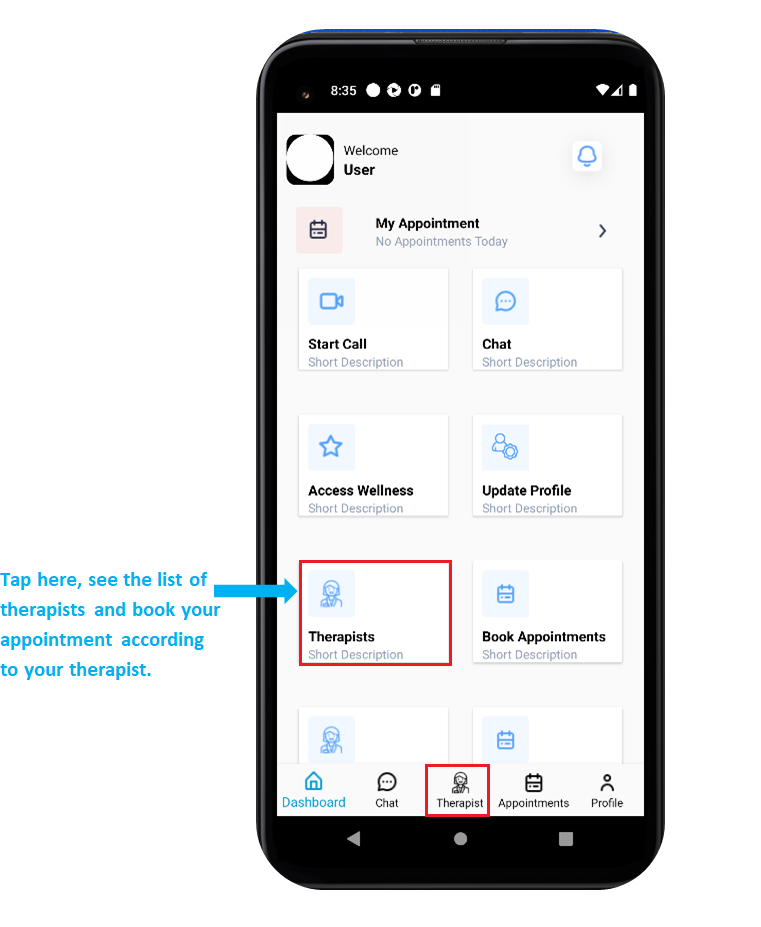
- You will jump into therapists page where you can see the list of therapists.
- Tap on 3 dots as shown in below picture, you will see
the information about the therapist.